SEO | Website Optimisation | Alicia Savage Garden Design
oftenWe were happy to take on this website optimisation (SEO) project for Alicia Savage Garden Design. Alicia offers professional garden design services in Bristol. We pushed Alicia’s website from rank 48 (page 5) to rank 7 (page 1) in Google Search in just a few weeks. Here is how it went.
We started by taking a pre-SEO project search engine position check. This is so we make sure our work – works, and also helps to keep the client informed!
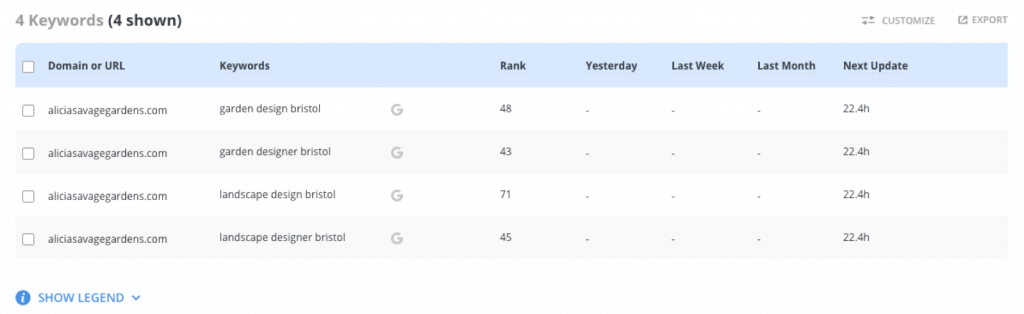
Install & Configure SSL (HTTPS)
In 2014 Google announced it would be making SSL a ranking factor. In short, SSL (HTTPS) is more secure. SSL certifications provide encryption that enables safer connections for web browsers and servers. It is a must! Many web browsers will explicitly show warnings that your website is not secure if you are not running SSL/HTTPS.
In Alicia’s case her hosting provider included free SSL as part of the hosting package so it was just a case of install and quick configuration of ‘Really Simple SSL’, a great plugin for WordPress that does what it says on the tin. It is worth checking with your hosting provider if SSL is included before you buy your hosting. It is sometimes added as a sneaky charge. Cloudflare offers a free SSL service that I have used for some websites that works well. Their dashboard has some page speed features and there is the choice to upgrade for further security and performance features.
Remove Unwanted Content
Alicia mentioned some unwanted content appearing on Google when she was searching her site. Google has a function where if you type: site:https://websitename.com it will show all of the pages listed for that site. I could see the content there. It was demo content that came with the theme. Whoever built the site missed the content hidden away in ‘posts’ and ‘portfolio’ sections and only created pages.
So first we removed all unwanted posts and portfolio pages from WordPress. Secondly we used the Google remove content tool in search console to de-list the content from Google. We followed this up weekly to check and make sure all unwanted content was removed. As the content was listed under http we made sure to use the http domain management in search console.
The unwanted content would be affecting this website SEO as it was all on random topics and industries that were not related to Garden Design.
While reviewing unwanted content I reviewed all plugins and themes and removed everything that was not active or required.
Updates
It is always important to keep your themes and plugins updated. You can now enable auto-updates for most plugins in WordPress. This feature needs to be activated for all plugins. If you leave updates too long manual updates may need to be completed. Updates enhance performance, features and security.
Within this site WP Bakery Page Builder was very outdated so that was fixed manually and everything else was updated via the dashboard.
We moved many of our sites from WP Bakery to Divi in 2021. We just love Divi – sorry : )
Setup Plugins
There are some standard plugins we use with all websites. So we installed and configured these: WP Cerber Security/hardening, Advanced Editor Tools (better editing in WP Bakery for the client), Yoast SEO.
Keywords & Setting Backend
As with all websites, we did some keyword research in Long Tail Pro to find the volume behind local phrases that people are searching for around garden design. This threw up some keywords that were not being used. The keywords were not too competitive either.
The backend setup was ok but not accurate enough. With experience we notice the more focused your keyword work, the better the performance. We generally aim a web page at 1-2 keywords per page. Of course it is important you are aiming at keywords that have a good volume and that you are likely to rank for. Long Tail Pro can help to glean this information.
Once we have the keywords we review many elements of the site. Site title, page title, meta information, headings, image titles/tags and more.
One great tool we use to check this information is Browseo. This tool lets you easily check this information. This shows how search engines are reading your website. Obviously this information should be keyword focused, and the more accurate the better!
Within the backend setup we installed and used Yoast SEO. In the page editor, Yoast SEO provides a box to input your meta information. Also the text on the page is scored here based on the latest SEO criteria. It is an excellent tool to help write your website text so it is optimised for search engine algorithms. It doesn’t always feel logical – but computers aren’t always logical! There is no doubt it works though.
Image Optimisation
Our image optimiser of choice is EWWW image optimisation. We use a premium subscription and use the plugin for premium image compression, webp images, serving webp images, lazy loading and more. It also optimises the theme images. This website has over 2k images so the process was a fairly long one.
Image optimisation is crucial for page speed, and webp especially for mobile performance which is now a key SEO factor in 2021.
More Page Speed
Our last trick when it comes to page speed is a plugin called WP Rocket. Of all the page-speed plugins we have used this one has the best features and performance:
Enable Cache for Mobile Devices
Minify/Optimise CSS/JS
Disable WordPress Embeds
Add Missing Image Dimensions
Activate Preloading
Enable Link Preloading
Preload Fonts
Optimise Database
these are some of the main tools we used but there are a bunch more features. If you have not checked out the plugin check it out here.
We tested and tweaked using Google Pagespeed Insights and GT Metrix until happy with the scores. The feedback from these platforms should be actioned until your scores are optimal.
Content
Alicia had 10 portfolio write ups with photographs, that were not yet included on the website.
We were tasked with taking the content and creating website blog (portfolio) posts. All posts included optimised titles, headings, photos, categories, tags, meta information and more. Once all content was uploaded and optimised we also worked with the client in changing the homepage design so the content was presented there.
We also created a dedicated blog (portfolio) page and a contact page with WPForms.
We reviewed site navigation and added links throughout pages where required. Site navigation is a ranking factor so it is always worth reviewing. Make sure you link to the next page in your website, back to the homepage, and to any other relevant content. Page speed was also reviewed and tested once this work was complete, and the database optimised.
Re-Submit Sitemap
We resubmit sitemaps when complete so Google/Bing re-list/update content quickly. Once this is done we setup rank tracking and track position changes for the keywords targeted.
Results!
The results were almost instant. First the site jumped to page 2 then page 1. As of writing this blog the site is performing well for it’s keywords and Alicia has new work coming in!
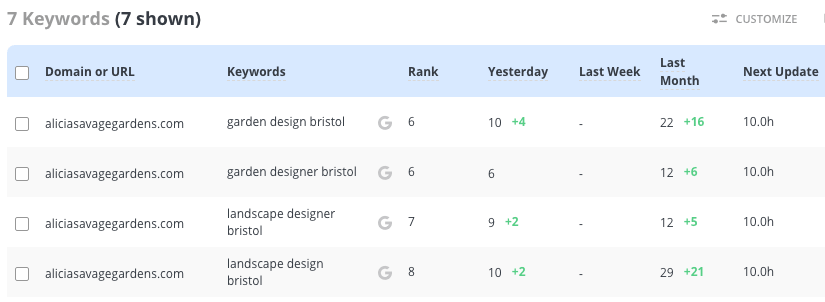
Alicia also left us a lovely review!
Positive: Professionalism, Quality, Responsiveness, ValueIan has completely transformed my website! From it ranking on page 8 of google, where no one was ever going to find my services, to it now being on page 1. Really couldn’t recommend him enough!
Please read more about our website optimisation/SEO services here and please get in touch if you need help with your project!


Recent Comments